Color effects/Reduce Eyestrain
-
Before F.lux, I tested Sunset-Screen 1.26 for a long while, and it has three options for outdoor mode, with "partly cloudy sky", "cloudy sky" and "deep blue clear sky". :/
However F.lux is more complete for my needs, so I prefer to use F.lux for now. :)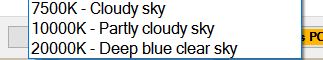
-
@scoenta Yes, f.lux v4 can do this as well. It goes up to 9300K and besides that you have several color filters to choose from. I have no idea how 20.000 K looks but I can only imagine it's an outright blue filter, which f.lux offers as well.
-
Oh thank you! By the way, this is the Youtube video about F.lux that makes me to use it. :)
https://www.youtube.com/watch?v=-Xj7XDT6UNk -
But those settings are to simulate the colors. They are not saying, "This is for use outside on a cloudy day". Y'know? It's saying, "This is to simulate the color you see outside on a cloudy day" (or whatever the preset's name may be that you like). There's no need to use f.lux when you're using a computer or tablet or other compatible mobile device outside.
-
F.lux v4 has a range of 800K to 100,000K. Use Alt+Shit+Page Down and Up.
-
Thank you too for your good explanation! :)
Edit (1): SunsetScreen has a range of 500K to 9,854,736K (that means pure red and pure blue with no inverted colours at all).
Edit (2): anyway, a range of 800K to 100,000K should be enough for average required tasks or average computer environment. -
Thank you :rosette: :rosette: :rosette:
-
This post is deleted! -
This post is deleted! -
Thank you for the advice! :)
-
@TwoCables said in Color effects/Reduce Eyestrain:
F.lux v4 has a range of 800K to 100,000K. Use Alt+Shit+Page Down and Up.
Whoa, I knew about the shortcut, and going down more orange, but hadn't considered how blue I could go! Thanks for that, I'm now at 50,000K very nice tint.
@f-lux-team Bug or limitation, I have two GPUs (one low power and another higher speed) with each a monitor connected. When I use the shortcut, it doesn't seem to be affecting the other GPU or the other monitor, however you'd like to think about it. Is this a difficult configuration to work with? I understand the program changes the color tables for A GPU, but what about more than one?I'm completely mistaken, it is pushed to both monitors, whoops. The blue is just not very pronounced as I thought it would be, maybe I'll kick up the saturation.