How does F.lux shift color? Trying to emulate in photoshop.
-
When F.lux kicks on at night I've noticed that some greens become more vibrant, while other greens become muted. Some blues turn black, while others shift to green. Google image search plants while in bedtime mode and you will see what I am talking about. The lower the K setting the more pronounced the effect.
I'd like to recreate this look in photoshop, but I cant get the hue shift right. Can someone explain how f.lux works?
-
I'm also trying to emulate this effect for a book cover.
-
If you managed to find out do you mind posting below. Cheers :)
-
The closest I've been able to come to replicating the effect:
Create a curves adjustment layer.
Select the blue channel and lower it over halfway.
Select the green channel and lower it, but give it an upwards bend in the shadows.
Don't touch the red channel.If you drop the blue channel all the way down, blues will turn black, just like a real red camera filter.
It's taken me a lot of tinkering with every possible filter. But I think the answer is in curves.
-
thanks, pretty helpful.
for whatever reason it seems difficult. maybe impossible to get exactly.
-
don't know if anyone is still following, but I think I nailed it, at least for the image I'm working on now. this is for the 1900k (candle) setting:
followed what @nightlight said using curves, with blues at about 45%, greens starting normal for the first quadrant then halving in angle to form almost a straight line ending at 50%, reds stay untouched
the final step, add ~15 color saturation
all of this is obviously to taste but worked good enough to pretty much fool me (and recapture the look I'd accidentally created by leaving flux on while working late)
the greens were the only touchy part really, here's a picture of the final graph:
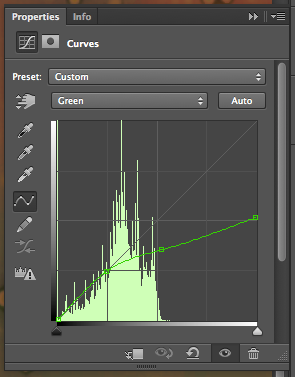
-
nice find @wheat_dirt. adding saturation helps it a bit.
-
I suggest you to take a look at "https://fluxometer.com/". Maybe you see what I mean 👍