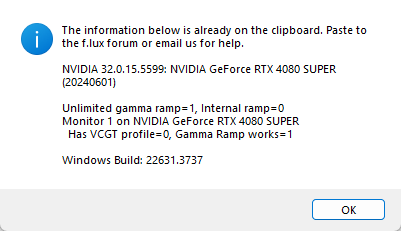Not Working with ShareX
-
Before the last update, I didn't need any special settings. flux worked perfectly in taking screenshots at "true color", e.g. without the amber effect of the flux overlay.
However, I noticed that after the update, it now includes the ambering, making all my screenshots icky looking.
I have set flux to be disabled when I take a screenshot with ShareX (there's an option), and when I am using the Capture Region tool, the colors go all over the place, starting at ambered, then going to full bright, (no amber), going back down to amber, etc. It's like it can't make up it's mind. I wait for it to settle on full white... and then the picture comes out with the amber anyway!
This is so frustrating to me that I am considering ditching flux all together. I need to take proper screenshots because of my job, and flux is now really interfering with that.
Please fix! It used to work perfectly before the last update!
Thanks,
Katherine -
@katherineofsky windows updates sometimes revert our system settings. If you can find "expand color range" in the menus, this will help. Otherwise, please post f.lux options > driver info here.
-