Dual monitor problems
-
Hi folks, I have a dual monitor setup (Dell & Gigabyte, if that matters). Both connected via HDMI. I'm seeing a bizarre colour difference between the 2 with f.lux.
Dell monitor (attached picture left) is the default, subdued colouring. Gigabyte (picture right) goes radioactive red.
Is there anything I can do to get both monitors sync-ed? Driver info as follows:
NVIDIA 31.0.15.3623: NVIDIA GeForce RTX 2070 (20230608)
Dell S2719DGF(HDMI2_HDMI2.0), 597 x 336mm, built 2019
Chromaticities:
R=0.645508 0.333984
G=0.315430 0.625000
B=0.139648 0.044922
W=0.313477 0.329102
sRGB gamut: 98%, AdobeRGB gamut: 68%Generic PnP Monitor, 527 x 296mm, built 2022
Chromaticities:
R=0.677734 0.314453
G=0.272461 0.622070
B=0.146484 0.053711
W=0.313477 0.329102
sRGB gamut: 101%, AdobeRGB gamut: 74%Unlimited gamma ramp=1, Internal ramp=0
Monitor 1 on NVIDIA GeForce RTX 2070
Has VCGT profile=0, Gamma Ramp works=1
Monitor 2 on NVIDIA GeForce RTX 2070
Has VCGT profile=0, Gamma Ramp works=1Windows Build: 19045.3693
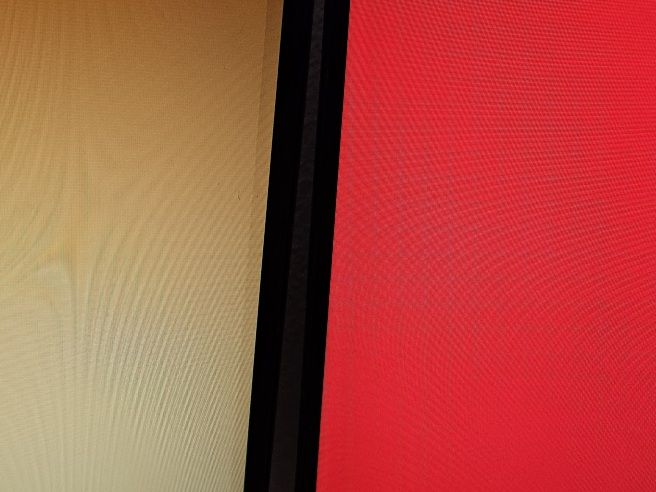
-
@WaddleTwaddle yes that is really strange - the two devices are really similar color-wise according to the driver info. Did this work previously?
-
This did in fact work perfectly previously. Then I uninstalled and reinstalled f.lux. In the interim, I used Windows Night Light, but it is very definitely disabled currently (I just double-checked again).
No other changes have been made to my computer other than stuff like Windows and games auto-updating.
The 2 monitors' RGBs seem so similar based on the logfile, but the output as you can see from the pic, is just wacko different.
If anyone has ideas how to fix this, please do share. Thanks y'all.
-
@WaddleTwaddle just to be sure, can you check NVIDIA's control panel for each monitor and make sure it isn't locking in some color changes?
-
The NVIDIA settings look identical to me. I'm attaching the All Channels screencaps here, but I did also check the individual RGB channels - identical across the 2 monitors.
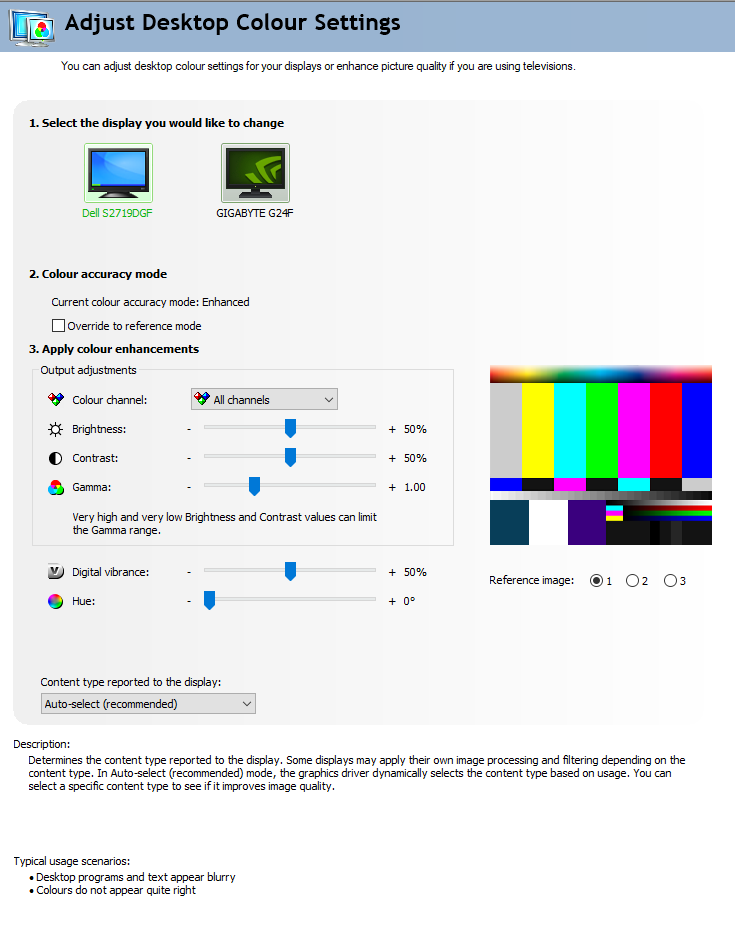
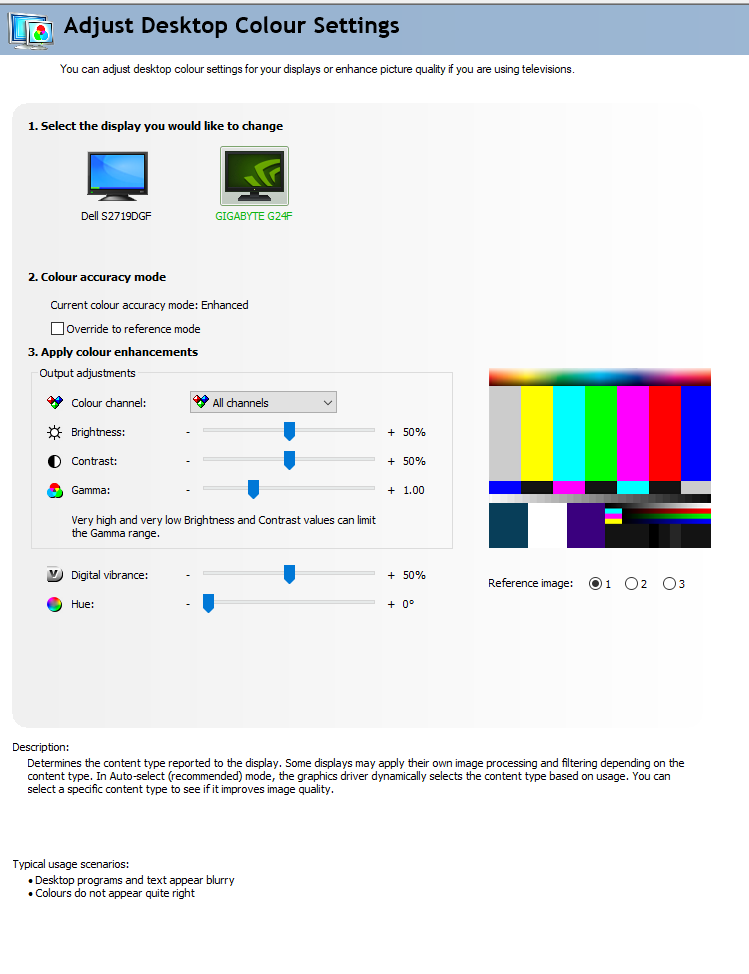
The only difference I can see is that the Dell has the option to report specific content types to the display (dropdown below the Hue slider in the screenshots) whereas the Gigabyte doesn't. Don't think this option is relevant to my issue, but just mentioning it in case.
-
@WaddleTwaddle thanks for the screenshot. It seems (according to reddit at least) that once "Enhanced" mode is turned on, it is difficult to set it back to "Accurate" - which is the f.lux compatible mode, as we use color profiles to do what we do.
I have not yet determined how to reset it either, but I assume there is some way?
-
Oof. I think you've identified it. The solution suggested on reddit seems to be a clean reinstall of NVIDIA's drivers... which... well... I'm going to go make peace with my bright red screen instead. :/
Thank you for digging into this. At least now I have something I can potentially try if I decide to fix things.
Have a good week ahead!