Windows May 2020 (2004) Dimming no longer works
-
Flux v 4.115. Using the dimming shortcuts (Alt+PgUp/PgDown) Only dims the screen for a few seconds after the application starts. But anything more than a couple seconds after starting flux, and the screen no longer dims/brightens. Issue persists after restarts.
-
Thanks for the report.
Can you post f.lux options > driver info?
-
@herf said in Windows May 2020 (2004) Dimming no longer works:
Thanks for the report.
Can you post f.lux options > driver info?
Same issue here. Here's the driver info output:
NVIDIA 26.21.14.4614: NVIDIA GeForce GTX 1080 (20200515) Citrix Systems Inc. 12.40.44.247: Citrix Indirect Display Adapter (20190123) Dell U2312HM (Digital - DisplayPort), 510 x 287mm, built 2013 Chromaticities: R=0.637695 0.330078 G=0.311523 0.623047 B=0.150391 0.068359 W=0.313477 0.329102 sRGB gamut: 99%, AdobeRGB gamut: 68% Dell U2312HM (Digital - DisplayPort), 510 x 287mm, built 2013 Chromaticities: R=0.639648 0.333008 G=0.311523 0.625977 B=0.153320 0.070313 W=0.313477 0.329102 sRGB gamut: 99%, AdobeRGB gamut: 69% Winlimit=0, 0 Monitor 1 on NVIDIA GeForce GTX 1080: VCGT=0 gamma=1 Monitor 2 on NVIDIA GeForce GTX 1080: VCGT=0 gamma=1 Windows Build: 19041.329 -
Do you have an automatic brightness feature on your machine?
In 4.116, we are adding an advanced option to use the "internal" color controls - previously we were forcing it on, but we're trying to stop doing that. So you can see if that fixes it....but mainly I would like to find out what is conflicting instead.
-
See "Always use Windows internal color table" here - but still, I want to figure out what's going wrong first :)
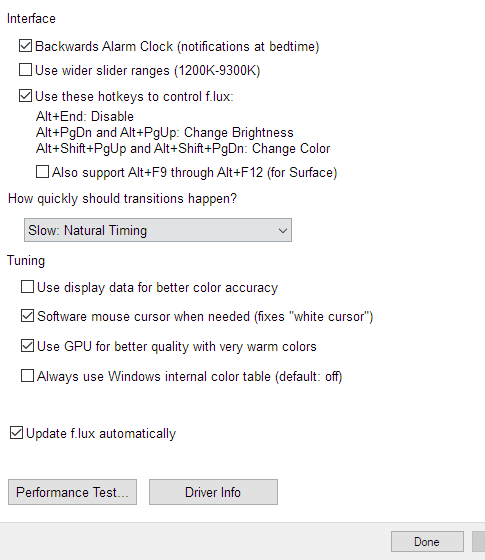
-
@herf said in Windows May 2020 (2004) Dimming no longer works:
Do you have an automatic brightness feature on your machine?
In 4.116, we are adding an advanced option to use the "internal" color controls - previously we were forcing it on, but we're trying to stop doing that. So you can see if that fixes it....but mainly I would like to find out what is conflicting instead.
I do not. It's a desktop machine so f.lux is my only brightness control.
Just updated to 4.116 and flipped that option on, which seems to have fixed it 👍