FIX for problems with the Windows 10 May update (1903/18362)
-
Not working for me as well. Since I updated the OS today. Going to try updating my drivers for NVIDIA.
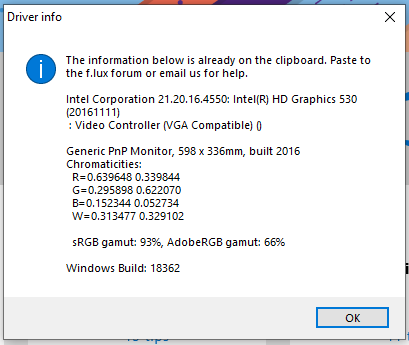
-
I've tried everything suggested with no luck. Flux only seems to work on my laptop screen but not on either of my external monitors.
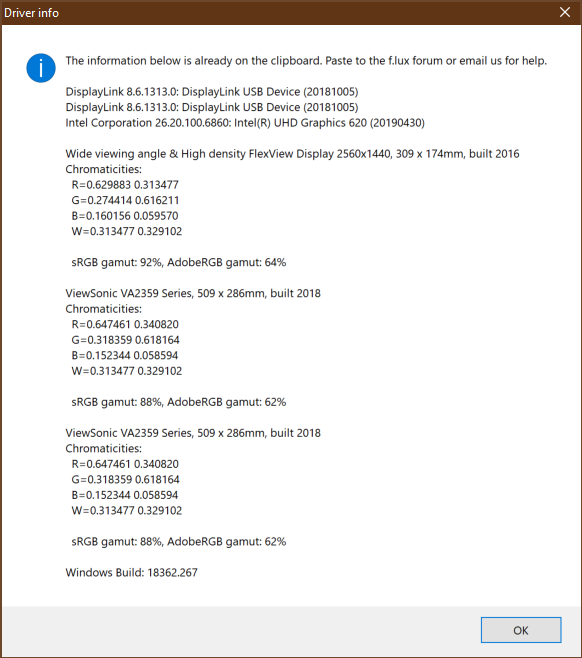
-
Our 4.106 beta should partially fix older DisplayLink adapters that were not changing at all.
-
This post is deleted! -
It finally works good for me after all this time(with latest update)
First i did windows update and then i installed latest drivers from amd
I have acer nitro 5 ryzen laptop btw. -
@herf After the May Windows 10 update my flux would not work. I am not particularly computer savvy but I tried a few of the recommended fixes. I finally gave up and began to wear my computer glasses again. Yesterday I got a notification that updates were available. I have an option to wait until I shut down for the day. Sure enough when I went to shut down I got the choice to update and restart later. Low and behold I booted up my computer at 4 am (couldn't sleep) and my flux was working. It had to be the update that fixed it. It went into see what the update was and here it is. It was Update for Microsoft Windows KB4512508. Hope this helps some people.
-
4.107 rolling out now to beta - is a bit more careful with multiple monitor setups, should fix most cases.
-
@herf The 4.107 beta broke it again for me :( Just like before, instead of red tint I get grayscale. I thought that maybe the latest driver from AMD may fix it. But instead atikmdag.sys was causing blue screens on login screen all the time and I ended up rolling back to previous driver in safe mode.
How can I go back to 4.106 which works fine for me?
-
@phantom do you have two monitors on the same GPU? This is a bug we are working around in Windows right now. Does it work if you disable one?
-
@phantom can you also check if your GPU is running in 8-bit or 10-bit mode on the desktop? https://www.amd.com/en/support/kb/faq/dh-008
-
@herf Yes, I'm using two monitors. I disabled them but nothing changes on either monitor. Both monitors are running in 8-bit mode.
I've reinstalled flux and I'm back to 4.104 and can't update to beta version, even though the option in about menu is checked. I tried to check and uncheck the option, and to turn flux on/off multiple times but it doesn't seem to work this time. -
@phantom I found a note online that older drivers are working, like
https://www.amd.com/en/support/kb/release-notes/rn-rad-win-18-10-2
-
@herf I tried to install those but it turns out they don't support the 2x00G series. Anyway, I used the 'clean uninstall' option this time and after restart (on whichever GPU driver version Windows provides, I didn't check) flux was working fine, but second monitor was inactive. So I installed the 19.7.5 version again and second monitor and flux work but... then I checked the Driver info and it says: AMD Radeon(TM) RX Vega 11 Graphics (20180730). I guess that's the Windows build-in driver. I don't understand why, there were no errors during installation. I tried to open the AMD app and it says that 'Radeon Settings and versions do not match' and to try to update to the latest version. Well, no thanks. I'm staying on the current version, I don't need the AMD Settings app to work anyway.
-
I tried everything, reg fixes, reinstalling Flux, disabling fast startup, resetting color profiles under Color Management, making sure night light is off, reinstalling Intel graphics drivers, etc.
Turns out, it was the stupid Lenovo Vantage app on my laptop that was causing the issue. You guys might wanna verify there are no apps controlling the brightness/colour.
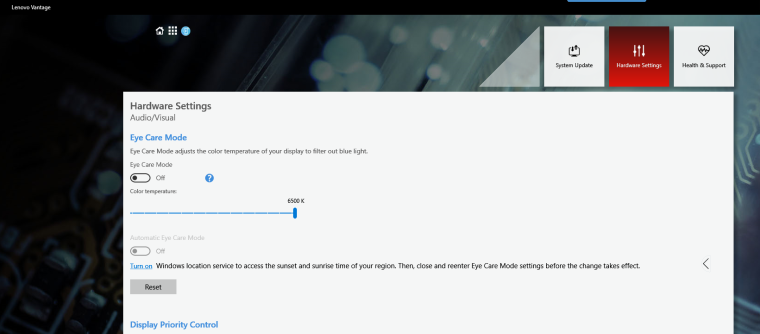
-
@chaoscreater Thanks!
Just found your solution! turned off Lenovo eyes saver and now my screen captures work great,
but my eyes hurt! -
@chaoscreater This solved the issue for me as well. I only created this account moments ago to say thanks.
-
I actually have this issue using any screenshot tool.
It's not related to a specific tool.And indeed I also have the Lenovo Vantage app which is part of the issue.
Disabling it fixes it, however is indeed painful for the eyes.So, the question is, why did it only break now. I hope the lenovo and microsoft guys can figure this one out.
-
Hi,
I have the most interesting issue with f.lux, which in my case runs on Win 10 laptop with an extra monitor.The software stops running exactly 9pm. every day and has to be restarted to resume normal state.
-
@chaoscreater I actually have to turn eye care on to get my screen close to normal brightness... Problem is still there with it off, flux disabled/uninstalled, etc. Any other ideas?
-
I have a Lenovo Thinkpad carbon X1 and this has also just started happening in the last week. I thought it was due to the "Night Light" being enabled too, so I turned it off, but it still does it. Even though my screen is obviously white now. Please can someone post the answer to this???