Windows 10 May update (1903)
-
@herf
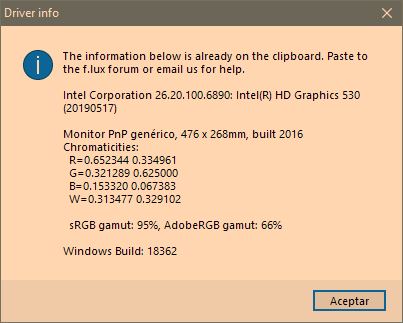
I'll try those steps later and inform you. -
The option to disable for fullscreen apps is not working at all for me on both screens. I can disable manually fine or use the shortcut 'alt + end', but if I select to disable for fullscreen apps it does not work since the Windows 10 May update. I am on 4.104.
-
@cymatics yes this is a bug in the fallback mode - it is trying to disable for one monitor and failing. we can make it disable for both in the future. But again, we shouldn't be in fallback mode at all.
-
@herf said in Windows 10 May update (1903):
Can you check using these steps?
- After reboot, when things are OK, change display resolution
- Does it fail right away after this?
no, after while it coming back or after game... god I hate this
-
@makaveli So would you say games are knocking it out?
-
I also have issue with tinted screenshots. I have this issue after turn off and turn on PC from menu start everything. When I reboot PC, then I don't have this bug.
I also have issue with v3 version on latest Windows. When I turn off and turn on PC from menu start blue light filter completly don't work. I need to reboot PC to make it work again.
https://forum.justgetflux.com/topic/7033/problem-with-latest-windows-1903
-
@locarno Can you also post f.lux options > driver info?
We are trying to understand if this is due to a particular vendor or to Windows itself.
-
@herf sometime just by browsing the web.
I blame windows update.. -
Our 4.105 beta (only the beta users) will now send color system failures and driver versions as part of the update.
Right now I have no idea how many people this is affecting, though it seems to be quite a few.
If you want to help out get on our beta (about box to change it).
-
Thank you for all the feedback - the beta is reporting that about 33% of machines are failing, which is incredibly high. We are reporting this to Microsoft and will see what they can do.
-
Apparently the dimming functionnality is very buggy. I thought it was just a coincidential bug at first, but it persists. I really don't know what causes it, maybe when the monitor turns itself off after what i set it to (http://prntscr.com/nxns3a) but it keeps doing it. I can just never dim my screen when it's too bright at evening, literally the most useful feature i use in f.lux personnally :( Hope this gets fixed too!
-
@herf I installed clear copy of Windows 1903 and latest nvidia driver.
If you need I can record video from this 2 bugs. It is strange that after reboot eveyrthing is ok but after turn off and turn on it don't work.
You think Microsoft will fix this ? You can't fix this by flux update ?
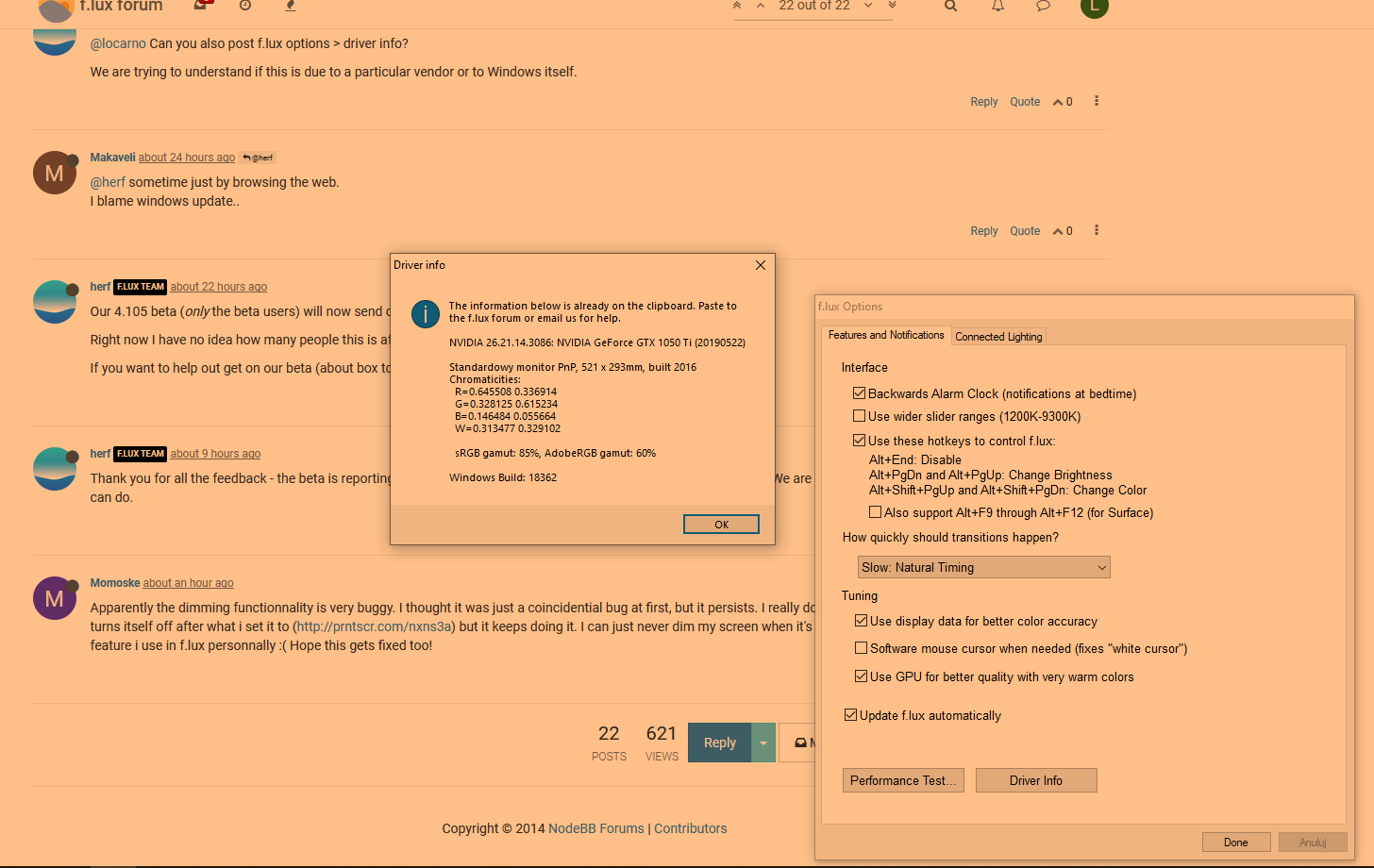
-
@locarno tell me exactly what you mean by "turn off and turn on"? like a full system reboot?
-
All was working perfectly and after update I have following problems:
-
disable for fullscreen apps doesn't work anymore
-
mouse cursor is always cold
-
can't disable for one monitor
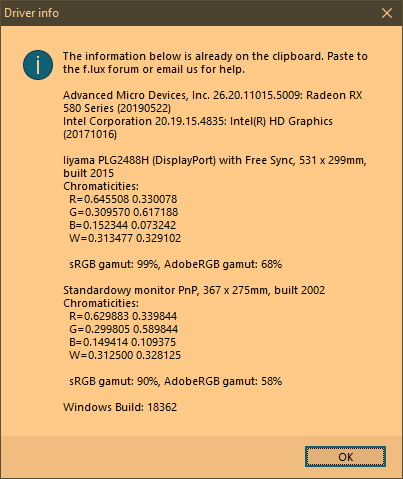
...oh and apparently I have that screenshot problem too :]PS I'm on 4.104 and can't see the Beta switch in about window...
-
-
I guess it must be that stupid Windows Update that caused the issue as I didn't do anything unusual and now when I play games such as (Hunt Showdown), I don't notice anything unusual at daytime maps but if I play on night maps, the darkness is like 3-4x darker to a point it is completely unplayable! Things that happened about at the same time:
- Game went from v6.0 to 6.1 but nothing that's suppose to cause this and I'm the only person who got affected.
- I updated last month driver to the latest Nvidia driver, no reason why it would cause this.
- I thought it was because I created a ICC profile with my (ColorMunki Display) at V4 rather than V2 even though I always been in V4. I made a new one in V2 and it seemed to have fixed the darkness issue.
After all no longer than 1 day later the same issue happened again even with a V2. I had to revert to the standard sRGB profile from Windows 10 but I ain't sure if it fixed the issue. I have (Disabled for Fullscreen Application) and weither I manually do ALT+End while playing doesn't cause a change. I think I've tried already shutting down Flux while already in-game but I don't remember, I'll have to check but I wouldn't be surprised if the game needs to be relaunched for the change to happen.
Anyway I also have ANOTHER issue too. I have in the advanced windows color settings, the checkbox enabled for "Reload actual calibration profile" but when I manually click the button it loads my custom profile from the X-Rite, only for 0.5sec then it reverts to the sRGB even if my custom one is set to default and that I have no other profile listed under that monitor, like wtf?! I have no idea why it won't apply AND stay enabled permanently, that is super annoying.
-
@rutra80 I also have the cold mouse cursor, even with software cursor enabled.
-
Hello! I just made a post on the main issue with screenshots and just saw this. Here is my Driver info, if you'd need it to help development.
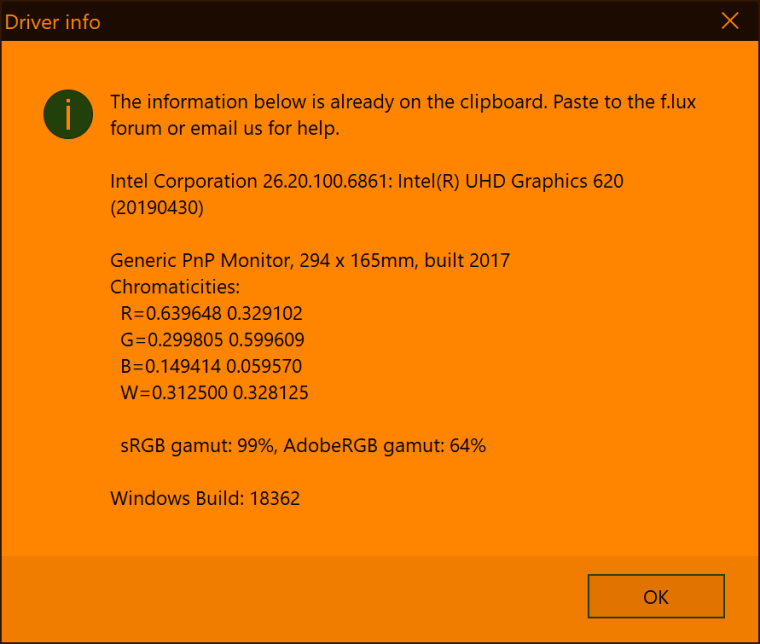
-
Here I am too. The most useful feature on f.lux, dimming my screens, is not working. Probably is the latest update of Windows 10 1903. Did you find any workaround?
-
Said enough times but fullscreen disable feature does not work anymore. in no way.
-
Two things we need if you are having problems:
- Are you are running 18362.145 (or an older version)? There are fixes in 145 - f.lux beta shows this in options > driver info and otherwise you can use "About my PC" to see this number
- Are you running any particular games that trigger this, or do you notice any reboot/sleep activity that causes the problem?
Our test machine is using this driver:
Intel Corporation 26.20.100.6891: Intel(R) HD Graphics 620 (20190517)
Windows Build: 18362.145We have run through all the passmark benchmarks to exercise DX9-12, have rebooted/slept, and are not seeing the problem on this configuration. So I need your help to figure out why it's happening.