Screenshots tinted over Miracast wireless display
-
Hey All,
I'm having some trouble with flux tinting screenshots when my 2nd monitor is connected (connected via miracast)
I've seen this is apparently a problem for USB connected displays but I haven't found anything about the issue over miracast. It doesn't seem to matter which monitor the program is displayed on or which screen snipping tool is used. For what it's worth I'm using a Microsoft Wireless Display Adapter and using a Surface Pro 2017 on Windows 10 17763.
I've also just updated to the latest beta version of flux but no success there either
Unfortunately I actually just switched to using flux when I realized windows nightlight didn't work over miracast, quite pleased flux does but the screenshot issue is a shame as I use them so frequently
Hopefully someone has some suggestions 😊
Here's my Driver Info (miracast was connected 😅)
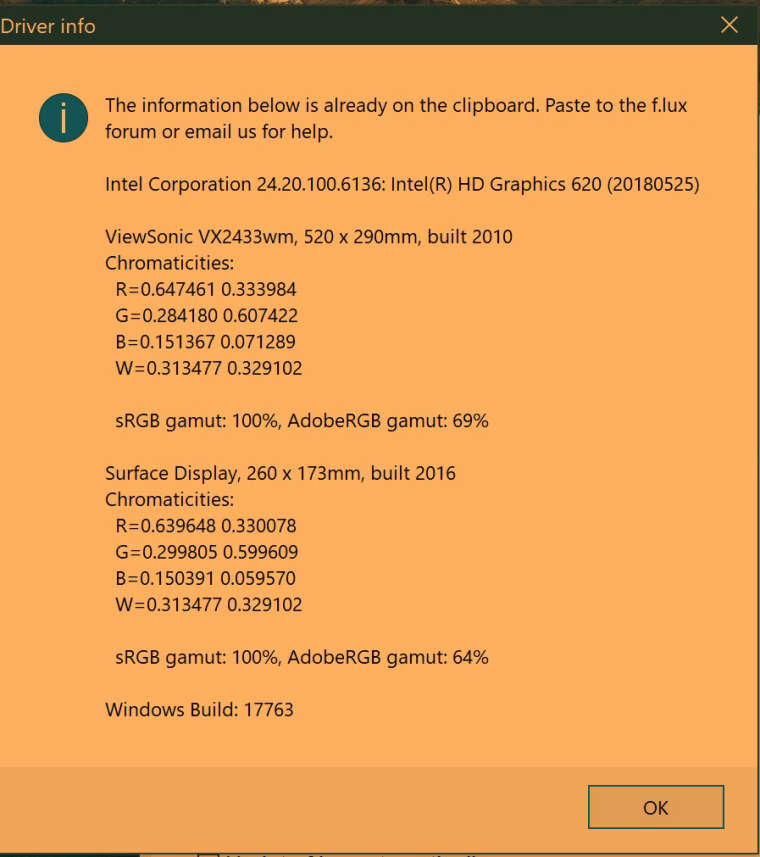
Here's a screenshot taken when miracast is connected
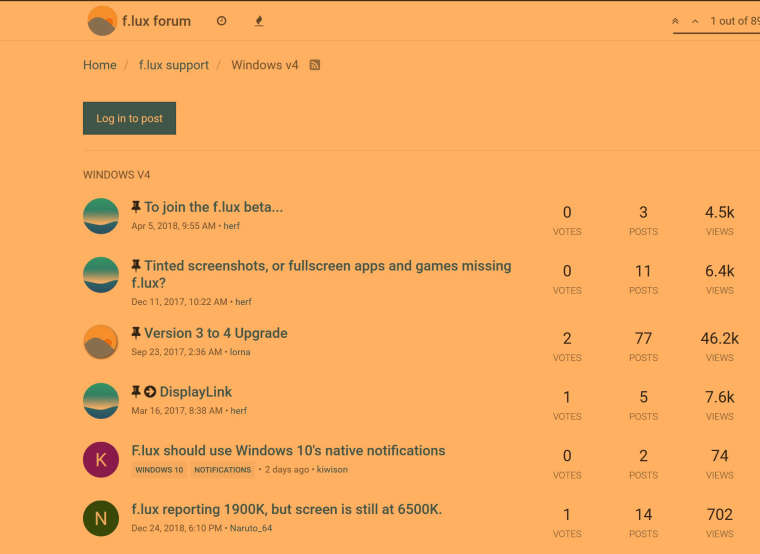
Here's a screenshot when it is disconnected
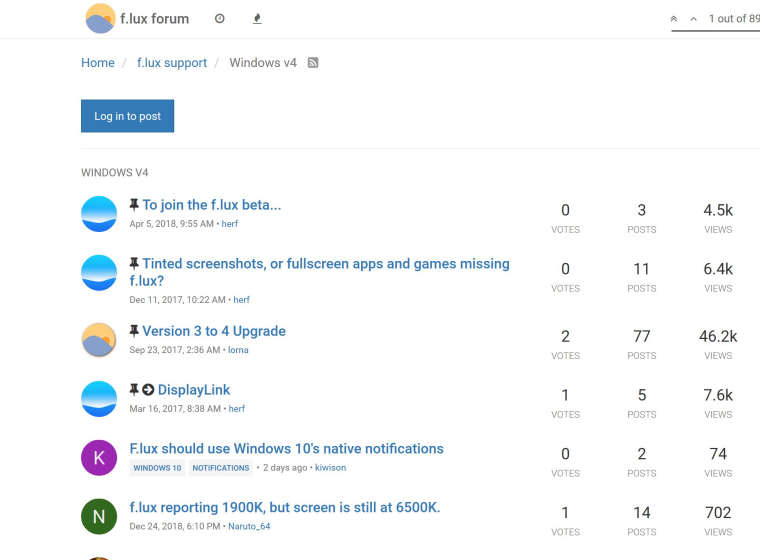
-
I have this precise problem as well - and have gone through the troubleshooting steps provided in other threads on this same topic, to no success. I would love to find a solution to this, as I also use screenshots all the time! Any insight welcome.