Help with the modes
-
This post is deleted! -
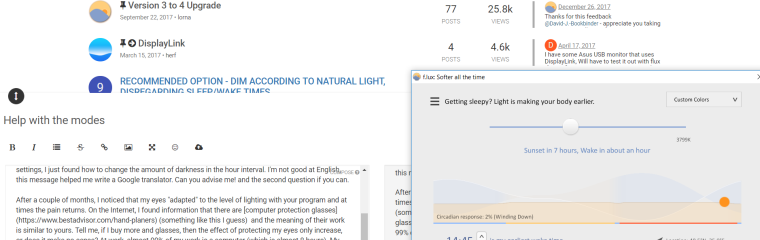 My work laptop setting. I have a something problem with downloading
My work laptop setting. I have a something problem with downloadingSry I cant send it in my first message.
-
Hi dear program developers f.lux. Firstly , many thanks to you! Your program is amazing! I have been using it for almost half a year and the level of my discomfort in the eyes has significantly decreased!
I put your program on both a working laptop and your home. On the working laptop, there is a "stable" adjustment (I reset your settings screen), that is, during the day the illumination level does not change (or slightly changes I can not notice). On my home PC, starting after 6-7 pm the program changes the level of blackout every 15-20 minutes, which will somewhat upset me and drop to the very bottom of the scale. I want to disable this feature and that the level on my home PC was approximately stable or at least took a certain range. In the settings, I just found how to change the amount of darkness in the hour interval. I'm not good at English, this message helped me write a Google translator. Can you advise me! and the second question if you can.
alt text
After a couple of months, I noticed that my eyes "adapted" to the level of lighting with your program and at times the pain returns. On the Internet, I found information that there are computer protection glasses [spam link removed by mods] (something like this I guess) and the meaning of their work is similar to yours. Tell me, if I buy more and glasses, then the effect of protecting my eyes only increase, or does it make no sense? At work, almost 99% of my work is a computer (which is almost 8 hours). My eyes are very sore ... Help me please! Thank you! -
@Ooleks we do not allow spam links in the forum. This has happened on two posts so far and I have removed them. If you keep posting spam links your account will be removed. you have a legitimate question about f.lux please feel free to post it.
-
Sorry! I don't know that it is spam site. What about my question?
-
If you are experiencing sore eyes you should talk to an eye doctor for a complete check up. You might need prescription glasses.
Many people say that taking breaks to look at things further away than a computer screen (like trees outdoors) is very helpful. If after the doctor gives you an all-clear, and you would like to try blue light blocking glasses, the SCT Orange glasses from Uvex are $10 and block most of the wavelengths that affect sleep.
If you are experiencing an unexpected color change at night using f.lux (I see that you have your program set to remain dim and orange all day), there are two things to try:
- check if you can update f.lux
- check if you can update your video drivers.
-
@lorna Thanks for reply! But tell me how it turns out that in f.Lux on a working PC it is stable and on my home it changes? I'm just wondering how you can set it up so that it adapts itself to the lighting? Or there is no such function? Thank you
-
3 different things to try:
- Download and install the Beta version, version 4.71. To download, open "About f.lux" and enable "Join f.lux beta to test new releases"
- Make sure the Windows 10 "Night Light" feature is disabled
- Choose "Classic f.lux" in the menu. This disables the "earliest wake time" feature
-
@twocables Thank you for reply! I use win 7. Does this version use the mode "Night light"?
-
@ooleks said in Help with the modes:
@twocables Thank you for reply! I use win 7. Does this version use the mode "Night light"?
Oh good, me too! Microsoft Night Light isn't available for Windows 7. So, that eliminates #2 there. :)