Flux Prevents Computer from Going to Sleep While on power
-
When I connect my laptop to my USB C Docking Station and have Flux running my DELL XPS 13 wont go to sleep (Power-Sleep) but only turn the screen off.
As soon as I exit Flux, Sleep works again. Disconnecting the Power seems to help sometimes as well.
My output from powercfg -requests:
DISPLAY:
None.SYSTEM:
[PROCESS] \Device\HarddiskVolume5\Users\Julian\AppData\Local\FluxSoftware\Flux\flux.exeAWAYMODE:
[PROCESS] \Device\HarddiskVolume5\Users\Julian\AppData\Local\FluxSoftware\Flux\flux.exeEXECUTION:
None.PERFBOOST:
None.ACTIVELOCKSCREEN:
None.Im on Windows 10 Version 10.0.15063 Build 15063
-
This happens only when you enable Philips Hue control.
-
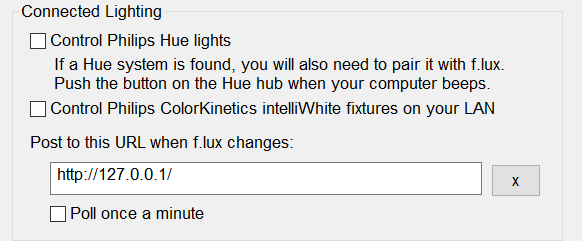
Thats my settings, is there a fix for that?
-
Yes it is staying awake to keep the LAN API going also.
But especially for localhost I guess we should have the option to turn this off.
-
That would be greatly appreciated, I like this feature but also use sleep a lot. Is there a feature request tracker somewhere?
-
I keep an internal list based on posts here.
So far we've had to take the approach: "either you want to use f.lux as a lighting controller or not" - and unfortunately that means staying on for Philips Hue.
I still need to figure out how to explain what's going on, or break this dialog into pages or something so there is more room. :)
-
Hmm, I have an always on NAS that runs FreeBSD, if I get flux running there (without a display), then always on might be acceptable.
-
Hey guys, I also have this issue. I totally understand that f.lux has to be running (therefore pc running) to control Hue lighting. Don't get me wrong, I get why it's a thing.
Might I suggest that instead of disabling the computers sleep mode (or preventing sleep mode, whatever's happening), f.lux surrenders control of the lights and leaves them in their current state until the computer is woken up by the user?It would also make it easier to use other apps (including the Philips app for colour control) while the pc is asleep instead of 2 competing programs fighting for control.
The only other thing I can think of is as much as I love the idea of f.lux's morning wake up, my computer is noisy as anything and illuminated so there's no way I'd be leaving it running all night anyway. So I'll be relying on the Philips android app for that, unless in future iterations of the f.lux android app it allows for such a thing. -
Hey, I know this topic is a bit old, however I ran into the same issue today and I would like to share this fix I found for anyone who follows.
To block f.lux from keeping the PC awake, but still allow it to control your Hue lights when the PC is on, open a command prompt window in administrator mode by opening the search bar (Windows 10), searching for "command" and right clicking the command prompt and selecting "Run as administrator". Next, in the command window, type these two commands (confirm each by pressing enter):
powercfg /requestsoverride PROCESS flux.exe SYSTEM
powercfg /requestsoverride PROCESS flux.exe AWAYMODEAfter that, f.lux should no longer prevent your PC from entering sleep mode.
Hope this helps!