Local cache huge size with other programs executable files!!!
-
Hi!
When I checked which were the greatest folders in my hard drive, I notice that f.lux was one of the biggest! The folder $appdata$\Local\Packages\F.luxSoftwareLLC.f.lux_sw1dyjdkns7gt\LocalCache\Local is over 2.5G and it contains several exe files from other programs that I have installed like Postman, Spotify, Slack, etc.
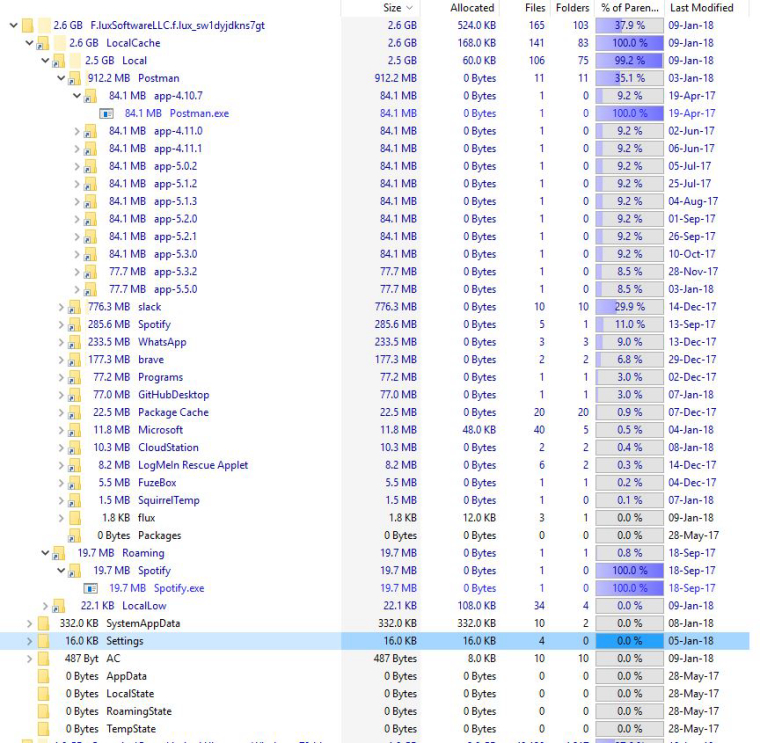
Why is f.lux storing those exe files and how can I prevent this?!?!?
-
This is the Microsoft Store sandbox, but it seems like Postman (which we don't make) is actually writing to our sandbox?
Perhaps this app is doing some process-level hooking that makes it run in the sandbox with f.lux. You should probably ask them about that, since it's pretty unusual.
Also, f.lux should use <1MB in this folder, not gigabytes. I think if you look you'll find that our files are really tiny.
-
I think the best way to fix this is to uninstall and reinstall f.lux, but please leave the screenshot up for a while. :)
-
FYI, the applications that are in this folder, most of them are not applications installed through Microsoft store, they are regular applications. Uninstalling the application did removed all those files.
-
Seeing that "issue" too on my PC. The weird thing here is that there are files and folders in it which have a last modified date before the installation date of f.lux
Another issue that I've experienced that might be connected to that one is that since the installation of f.lux sometimes I'm not able to delete or modify files and folders. Everytime closing f.lux solved this issue. The files weren't in some special location. Seemed really random. -
@nivel98 what files are you seeing there?
I think that Microsoft should make process hooking more difficult when in a sandbox. But I guess sandboxes protect the system from the app, not the sandbox from other things in the system.
-
@herf Uninstalled f.lux for now so I cannot check but I remember seeing Spotify in there besides a few other programs.
Does f.lux hooks into other processes? If yes, why? And do you have an idea what is causing this file locking thing while f.lux is running?
Today I tried to update the Android emulator and it got stuck because f.lux locked some binary in there. -
@nivel98 no, we do not install any system hooks. If you're running f.lux in a sandbox (e.g. from the Windows Store), the likely thing is that other apps which hook events will sometimes try to run code in ours and so they wind up in our sandbox by accident. (Because: they weren't expecting to be in a sandbox at all.)
-
It appears the sandbox for store apps makes use of junctions, so the disk space used is much lower than it may initally appear. Even in the first screenshot of the thread, the actual allocated filesize on disk for "2.5 GB" of binaries is only 60 KB
This can be validated by checking the localcache folder size in explorer:
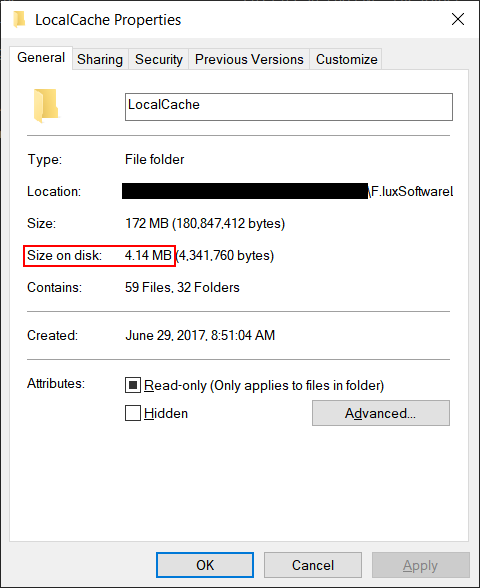
or by running "dir /al /s" from a cmd window in the localcache folder.
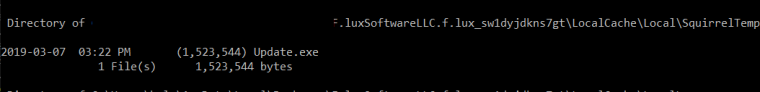
Note the parenthesis around the filesize, which represent a junction of some sort.