f.lux has encountered an error and should be reinstalled
-
Hi I am getting the following error popping up when I restart Windows:
"f.lux has encountered an error and should be reinstalled"
I cannot recall if the Version of f.lux installed was Win Version 3 or 4.
See screen shot for information about the system. On this forum, there are three posts from Flux regarding this error, however none have any useful information regarding how to stop the error. Have uninstalled the program long ago. Please provide info on how to get this message to stop, with clear instructions.
Clear type is turned on and the video card is an inbuilt Intel HD Graphics?
See below for system information and error message pop up.
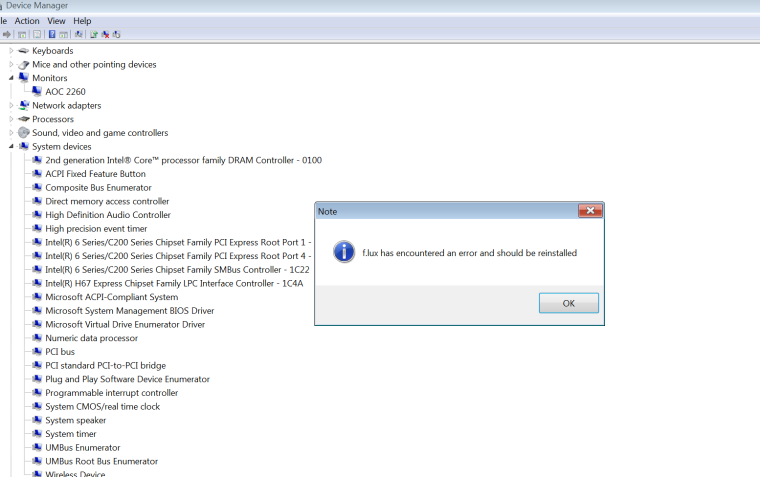
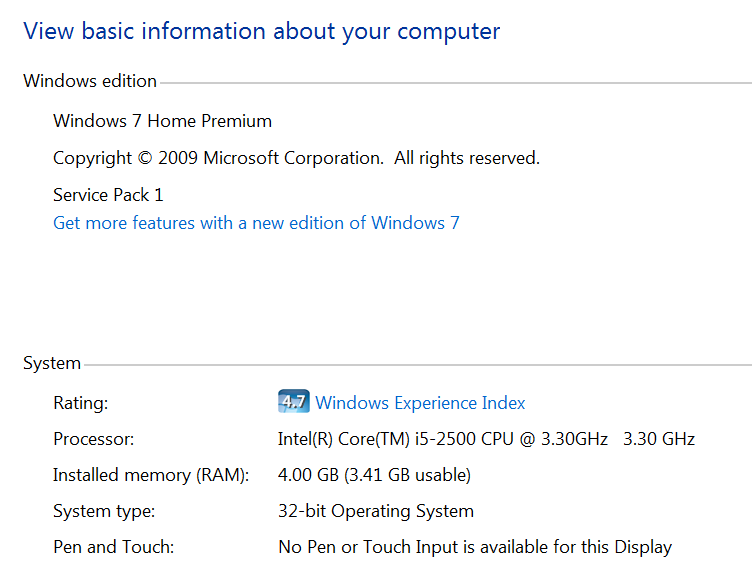
Thank you,
E.
-
This was the crash message on earlier versions - can you try again on the latest build and see if it works?
-
Similar problem to that described by Sir_Edan. F.lux stopped working this evening. So, I attempted to uninstall f.lux so that I could reinstall it. It no longer appears in the list of programs on my computer. However, the icon remains in the start menu and when I click on it, I get a pop-up that reads "f.lux has encountered an error and should be reinstalled". I tried the link you gave above to reinstall it, and could not get the program to install on my Acer desktop running Windows 7, regularly updated. For about 2 years f.lux ran very nicely until today. A solution would be welcome.
-
Do you have any antivirus that may be removing f.lux? We usually don't trigger any of this, but it is a thing to check.
And to confirm: downloading the main build at https://justgetflux.com/flux-setup.exe will not install, or it crashes after it does?
-
@herf When I attempt to download the program, a pop-up asks if I want to save the f.lux exe file and when I click "yes" nothing more happens. There is no pop-up indicating that my anti-malware software is blocking the save. The computer does not crash.