Disabling flux notifications
-
I want to disable all the notifications for flux on Windows 10.
In All Settings -> System -> Notifications and Actions, even when i switch off notifications for flux, after a few hours, another field is added for flux which is set to 'On'.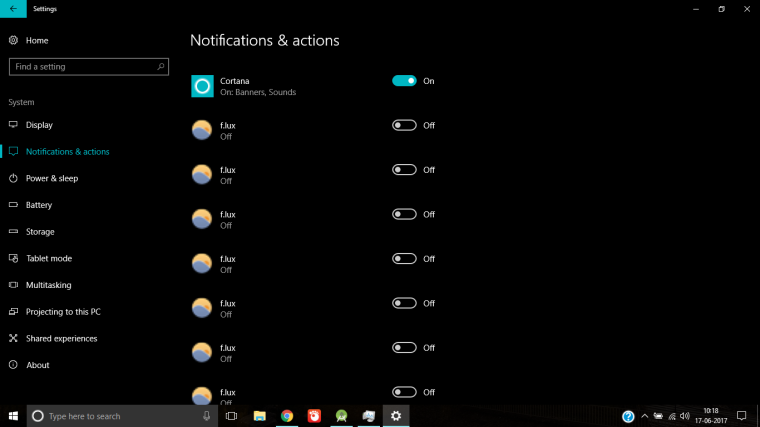
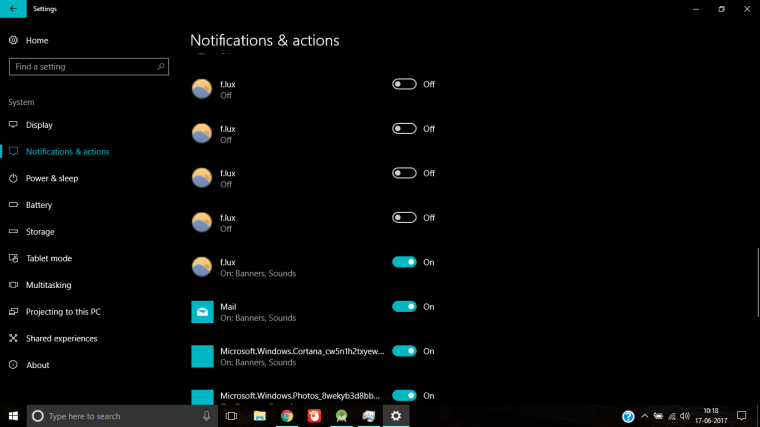
As in the picture, now i have ten fields for flux, in which the last one is set to 'On'. If i switch even that to 'Off', notifications will be off for flux for a few hours upon which, another field is automatically added and is set to 'On', and the notifications will start again.
I have Windows 10 Creators Update (1703) and f.lux version
EDIT: I've uninstalled flux due to the annoying behaviour of its notifications. Creators update already has a fully functional "Night Mode", very much like flux which i've started using. I won't be using or recommending flux to anyone due to this behaviour.
-
@oosinots (This is beta software - sometimes it has bugs)
-
I investigated the cause of this today. We are only sending Windows XP-era "bubble" notifications, and they are getting converted to "Toasts" in Windows 8 and later.
Unfortunately I think everytime f.lux updates Windows is creating a new "app" for us.
For now you have to do some complex SQL to remove them, but I'm filing a bug with Microsoft and looking into what we can do to prevent it.
-
By removing all the duplicate "Windows.Explorer.Notification" entries from that file, I was able to clean it up. But that is not something most people will want to do. Will see what we can do about it.
-
@herf Alright, i was able to clean up the active notifications list. But the problem still persists that after switching the notifications off, after a few hours, they start up again and a new listing appears.
@lorna I understand that this is beta software. If my language seemed harsh, it was due to the fact that at that time, i was really annoyed by this and had tried quite a few things to no avail.
-
Today's build (4.38) has totally new notifications, which I hope will stop adding entries like this.
(There is not an easy way to actually clean this up, so the old entries will stick around.)
-
@herf said in Disabling flux notifications:
Today's build (4.38) has totally new notifications, which I hope will stop adding entries like this.
Totally new notifications which, as far as I can tell, can't be disabled at all :/ This is rather annoying. Could you please add an option to disable them, or provide me with a download link of the previous release please?
-
@Ennea use regedit
-
@adminmaasdijk Uhh.. if you could also share some information on which keys to modify, that would be great..
-
Which ones do you want to disable?
The backwards alarm clock has a checkbox, because not everyone wants it.
We avoid all fullscreen cases (movies, etc.) so if you are seeing this please report it.
We aren't likely to disable the update ones because that's the only way to say we updated.
The rest are usually confirming an action (like disabling for an app) that drive like half of our support emails...so those should be "hard" to disable, but I can understand if you'd like an option.
-
@herf To be honest.. all of them. And to be honest again, I don't even know which. Everything else about f.lux is basically just smooth sailing, and I absolutely love you guys for creating such a hassle free experience. I do remember disabling notifications via Windows' notification center rather quickly after updating to the beta, but I honestly can't remember which notifications bothered me. In general, though, I believe that if you throw your own notifications at me, you should also provide me with a way to disable all of them if I wish to do that.
-
@Ennea thanks - I understand a big off switch is the right solution sometimes.
I think we won't change the update notifications right now, but if you have any other that drive you crazy, please let me know and I'll try to make it better.
-
@herf Will have to use current version for a while to see if anything is driving me crazy in the current release. I will get back to you if I have anything. Thank you for the quick replies!
-
I don't know if this been posted, but in Win10 (1703, CU) in settings>notifications> app notifications of senders I keep finding that the long duplicate listings of flux which enable all apps set to on.
So say after a update, I had some apps off but when I go to app notification list everyone is on.
All I have to do is turn off one of the flux ones (around midway point and that sets all apps to how I set them previously.
Hmm, I just reset them 3x and all my apps keep being set on.
Going to set the global on/off to off, just not worth it.Edit: I have another install of 1703 in VM, w/o f.lux installed (hardly anything installed) and I am seeing on/off resetting the same here, so must be win10.
-
Yes we stopped using this mechanism entirely, and I reported the issue to Microsoft. However, the old settings still may appear.
We were calling through the old/ancient "bubble" notifications so it would work on XP/Win7+, and on Win10, these bubbles would get translated to "unique" app IDs that would show up here.
It is a bit of work to support UWP "toasts" from a non-UWP app (possible but not easy), and to make it work the same on Windows 7 I just made my own notifiers for now (sort of like Chrome and Dropbox do).
-
Ok, So do you know if all the duplicate F.lux will get removed after a while.
Maybe uninstall and reinstall might fix it ?Or Will only way be to hack/edit the Db?
-
I am hoping Microsoft will clean it up, but we may have to make a tool for it (which would involve running sqlite commands on a database we didn't make!)
If you want it gone immediately messing with the db seems to be the main way.
-
I did a little experiment, I uninstalled f.lux 439, shutdown system few times and nothing happens, its still shows many flux in notification list (70-75 flux 0n/off).
I then uninstalled "sports" which is in list to and I don't use.
This time, even without reboot it got removed from notification list.So my "guess" is the app is doing the clean up or at least for MS stuff.
I will see what happens in few days, if OS maintenance fixes/cleans up list.
-
For me, the old entries seem not to be cleaned up (I had some dating to 2016 until I deleted them). But yes if you register a UWP app ID and then uninstall it should be easy for the system to clean it up. These other ones are assigned to Windows Explorer, which is never really uninstalled.
Ultimately we hope Microsoft can clean these up, and I don't want to go deleting internal parts of Windows databases without a really good reason.
As far as I can tell, any application that creates a "balloon" notification will leave one of these behind.
-
I think I am going to edit it myself , I copied my org dB over to safe folder and then another copy which I edited.
I found close to same count as listed in settings>notification app list , I didn't see any pointer to flux or on/off text as shown there. I didn't see any sender references either.
But I cleaned up all pointers to these duplicates, which here a example (they all have same char # count (70) ).
Microsoft.Explorer.Notification.{BF87B514-CA36-5F43-467F-1438BD3ECDD7}Thats just example of one, then I can try to just overwrite the bloated one.
This sound right?
also I notice size of file didn't change, would compacting option be good idea, I guess if it loads fast I can leave it, right now it takes like 15sec to load app list in setting.