f.lux creating duplicate notification entries
-
There is a thread about a different topic that also mentions this issue, but I thought I'd provide some more detail and didn't want to derail that other thread, so here's what I'm seeing:
-
I just installed Windows 10 a week ago, and here is what I see when I open my notification settings (see screenshot below).
-
I tried uninstalling f.lux to see whether that would clear it out. I figured after I reinstalled, I would only see one entry. Alas, not so! The screenshot below was taken just now, after the uninstall and before a re-install. So f.lux doesn't even exist on my system, and it's still got a bunch of notification entries.
-
This isn't breaking the f.lux program, but it is messing with this notification settings area. In addition to fixing whatever's causing this proliferation, there might need to be something added to clean up after the sorcerer's apprentice.
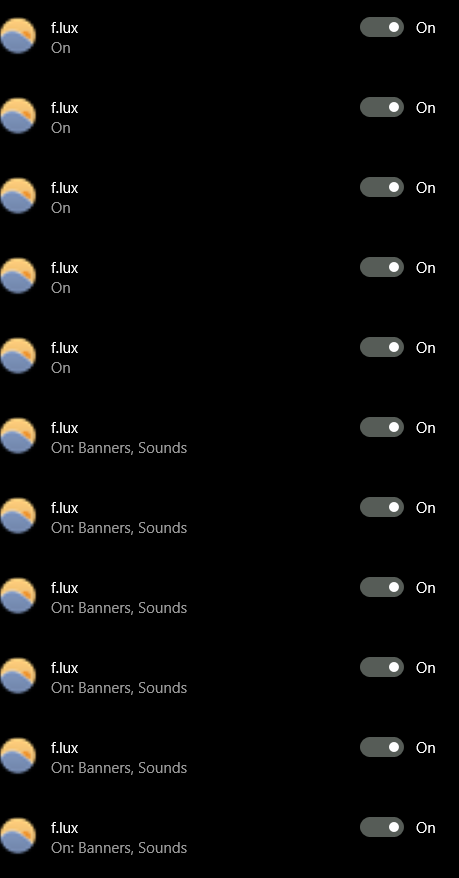
-
-
Oof, sorry. Didn't see these when I did a search but there are a few more mentions of this in the giant thread. Sorry for the duplication! More descriptions of this issue are
here by Stanzilla,
and here by opensan,
as well as the post I mentioned above in another thread.Stanzilla seems to have an idea why this might be happening. Seems weird that they remain after an uninstall.
Note: I just reinstalled, and the number of times f.lux appears in this settings window is still 11, same as the screenshot. So that means the reinstall did not add a new entry. I presume it just overwrote the last (newest) one in the list, which was the most recent version of f.lux.
The fact that the number of times it was in the list was 11 and is still 11, also suggests that when I uninstalled, not only did the old sorcerer's apprentice entries not go away, but also the most recent one (the one corresponding to the version I uninstalled) did not go away. Seems like it should, right?
-
After today's update was installed, I went to check what happened with these. I still see 11 entries in this notification screen. This suggests to me that today's update did not (for some reason) add an extra entry here.
But some recent versions of f.lux certainly did add extra entries, which we know since this is a fresh install of Windows 10 that I just did a week ago (or maybe it was two weeks? recently, anyway!)
Hope this information helps with chasing down the bug.
-
One more bit of information in case it helps:
I double-checked, and I installed Windows 10 on 05-29 (clean install from scratch). So these duplicate entries were all created between then and now.
Actually, that's odd, isn't it? Surely f.lux hasn't had eleven updates in the last sixteen days? Must be something other than just the updates creating new entries here...