Windows May 2020 update (2004)
-
NVIDIA 26.21.14.4614: NVIDIA GeForce GTX 1060 6GB (20200515)
Fujitsu B22W-6 LED (DP), 474 x 296mm, built 2013
Chromaticities:
R=0.627930 0.347656
G=0.344727 0.615234
B=0.153320 0.056641
W=0.313477 0.329102
sRGB gamut: 73%, AdobeRGB gamut: 51%SyncMaster 940BW/199BW/941BW, SyncMaster Magic CX915BW(Digital), 410 x 257mm, built 2006
Chromaticities:
R=0.635742 0.348633
G=0.290039 0.588867
B=0.142578 0.080078
W=0.313477 0.329102
sRGB gamut: 83%, AdobeRGB gamut: 56%Monitor 1 on NVIDIA GeForce GTX 1060 6GB: VCGT=0 gamma=1
Monitor 2 on NVIDIA GeForce GTX 1060 6GB: VCGT=0 gamma=1Windows Build: 19041.329
-
This post is deleted! -
Intel Corporation 20.19.15.5126: Intel(R) HD Graphics 4600 (20200121)
NVIDIA 26.21.14.4614: NVIDIA GeForce GTX 970 (20200515)Monitor generico Plug and Play, 1600 x 900mm, built 2010
Chromaticities:
R=0.625000 0.339844
G=0.280273 0.594727
B=0.155273 0.070313
W=0.283203 0.297852
sRGB gamut: 87%, AdobeRGB gamut: 59%Monitor generico Plug and Play, 521 x 293mm, built 2018
Chromaticities:
R=0.650391 0.333008
G=0.316406 0.612305
B=0.152344 0.067383
W=0.313477 0.329102
sRGB gamut: 96%, AdobeRGB gamut: 66%Monitor 1 on NVIDIA GeForce GTX 970: VCGT=0 gamma=1
Monitor 2 on NVIDIA GeForce GTX 970: VCGT=0 gamma=1Windows Build: 19041.329
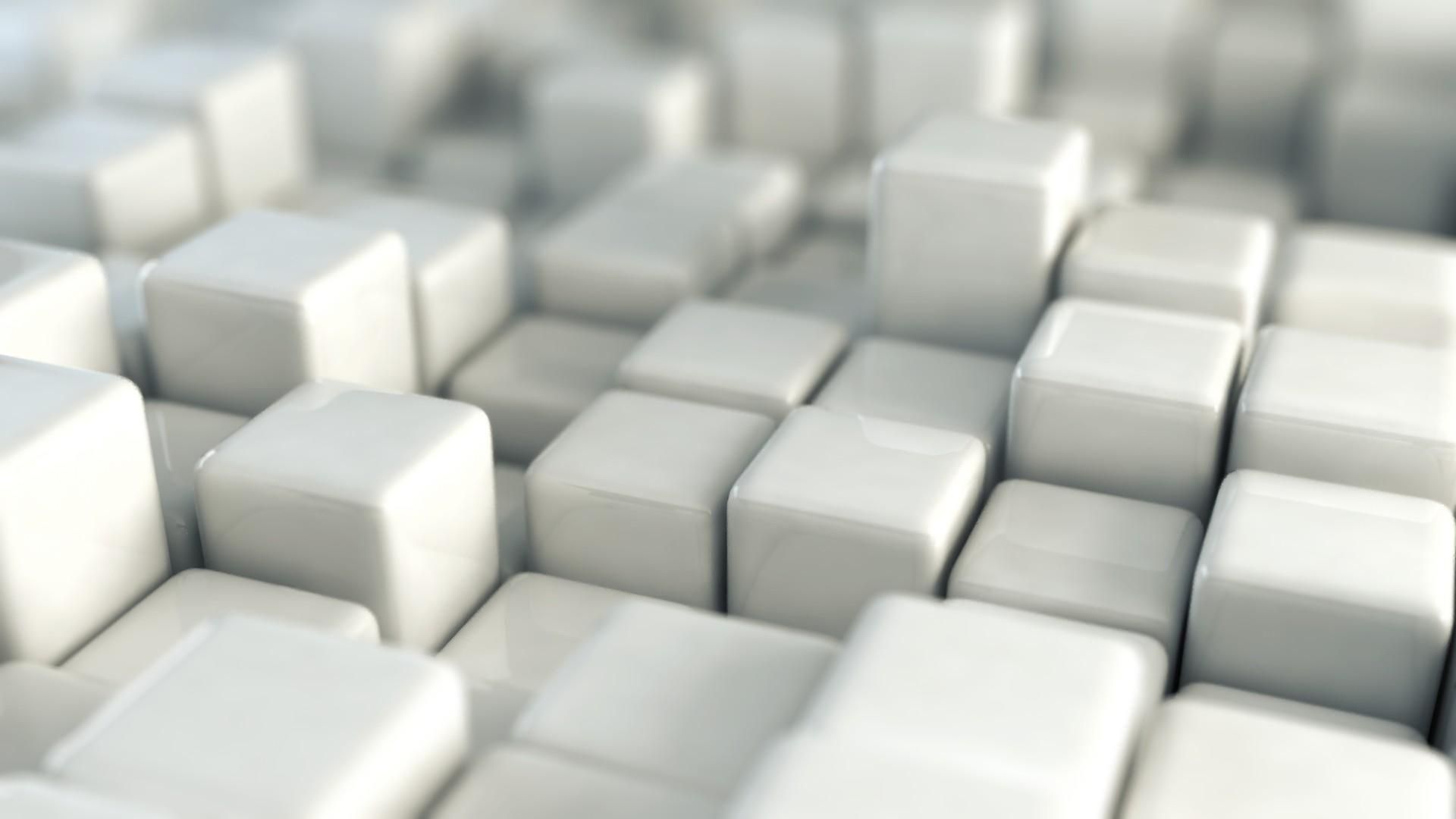
The wallpaper above has quite a few artifact on my second monitor, mostly around darker areas.
My second monitor displays artifacts no matter which port i use to connect it to my PC (tried dport and hdmi) or even which adapter (tried both integrated Intel HD graphics and Nvidia 970).
-
NVIDIA 26.21.14.4614: NVIDIA GeForce GT 1030 (20200515)
generic monitor PnP, 337 x 270mm, built 2007
Chromaticities:
R=0.644531 0.347656
G=0.280273 0.605469
B=0.141602 0.071289
W=0.313477 0.329102sRGB gamut: 85%, AdobeRGB gamut: 61%
generic monitor PnP, 410 x 230mm, built 2011
Chromaticities:
R=0.648438 0.338867
G=0.291992 0.602539
B=0.142578 0.070313
W=0.313477 0.329102sRGB gamut: 93%, AdobeRGB gamut: 63%
Windows Build: 19041.329
Problem with blue artifacts on secondary monitor connected with DVI-D
Main monitor is okay (connected with VGA->HDMI converter) -
Have posted v4.115 with a fix, and it is set to update for people on the May 2020 build.
-
This post is deleted! -
Hello! I received a notification about version 4.117 being installed and about "Solar Time". The release note says "We added “Solar time” to the preferences", but I can't that in the preferences.
Is it ON by default?EDIT: Wait... Is it only the "Solar time: XX:XX" text?
-
Yes, we didn't really finish this still as more of a feature - so it is still only informative. More to do here.
If you're on DST right now, you'll find the solar time is quite a ways from your wall clock, but this may be a nice thing to know.
-
Hello,
I can confirm v4.117 is working good. I no longer see blue/green artifacts.
Thanks!
-
I also can say that v. 117 and now 118 seems to work fine. Thanks
-
--------------------------- Driver info --------------------------- The information below is already on the clipboard. Paste to the f.lux forum or email us for help. Advanced Micro Devices, Inc. 26.20.15029.27016: Radeon RX 590 Series (20200421) Generic PnP Monitor, 509 x 286mm, built 2014 Chromaticities: R=0.635742 0.333984 G=0.308594 0.623047 B=0.150391 0.067383 W=0.313477 0.329102 sRGB gamut: 100%, AdobeRGB gamut: 69% Generic PnP Monitor, 509 x 286mm, built 2016 Chromaticities: R=0.635742 0.333984 G=0.308594 0.623047 B=0.150391 0.067383 W=0.313477 0.329102 sRGB gamut: 100%, AdobeRGB gamut: 69% Winlimit=0, 0 Monitor 1 on Radeon RX 590 Series: VCGT=0 gamma=1 Monitor 2 on Radeon RX 590 Series: VCGT=0 gamma=1 Windows Build: 19041.329 --------------------------- OK ---------------------------Issue: Broken color gamut, warmthness is nowhere near expected values, amber almost looks greyscale (colors appear normalized instead of filtered with a color correction table or w/e)
What I think happened: F.lux started, expected color translations/filters were applied correctly, f.lux auto-updated, the notification rendered, and the color low end of the color gamuet broke.
Always use internal color table is a viable workaround
-
Thanks for the note that "internal color table" fixes it.
We try to auto-detect, but the detection is not working very well as of this update.
-
Hi, I just upgraded to 2004 and seems like the brightness span of f.lux is reduced, I cannot go very dark as I did before. I have an Intel HP laptop with intel graphics and nvidia quadro. f.lux is 4.118.
Any hint is appreciated.
Thank you. -
Hi did f.lux prompt you to expand the color range?
-
@herf yes, but I guess I dismissed the alert, but eventually I expanded manually via the context menu from the f.lux icon (change current color - expand color range). But didn't change anything.
-
@paul741 It does require a reboot - however, if this doesn't help, can you post f.lux options > driver info?
Alternately, in f.lux options > "Always use Windows internal color table"
-
@herf I don't know what happened but know it works (without the windows color table option). Thank you.
-
If you want to install the update now, select Start > Settings > Update & Security > Windows Update , and then select Check for updates.
-
I am still getting the yellow screen when taking screenshots. I am on latest Flux version, and latest Windows 10. Why is this still happening?
-
@Mysticode Can you post f.lux options > driver info?