Windows May 2020 update (2004)
-
We are updating May 2020 users to the very newest builds automatically.
You can read about feature changes in these new builds here:
https://justgetflux.com/news/pages/v4/readme/Known issues (and workarounds):
-
In 19041 (20H1) and 19042 (20H2), you will usually see f.lux reset by the Display Settings panel in Windows. Also, occasionally a notifier will do the same. If you do not like this, you can choose f.lux options > Always use Windows internal color table to prevent it.
-
In 19042 (20H2), we are hearing reports of color artifacts using newer Intel adapters. Still investigating, but do be sure you have v4.118 if you have this issue.
Details on May 2020 specific fixes also include these:
-
v4.115 fixes "blue/green" artifacts that were seen after the update.
-
v4.116:
- fixes a performance regression, so moving the slider should be fast again.
- Also, you can (and probably should not) ask f.lux to use the Windows "internal" color table access in f.lux options. This will use parts of the night light system to avoid compatibility problems. We've been trying to pull back from doing this in these newer releases, but it's here for testing. If you're having trouble with other programs and f.lux conflicting, this might help. (When the option is not available, f.lux has determined that it needs to do this already, or that the system doesn't support it.)
-
v4.117:
- rolls back one change from v4.116 (should be same as 4.115 for blue-green artifacts)
-
v4.118:
- fixes a problem where dark theme stops switching automatically
-
-
NVIDIA 26.21.14.4614: NVIDIA GeForce GTX 1060 6GB (20200515)
Fujitsu B22W-6 LED (DP), 474 x 296mm, built 2013
Chromaticities:
R=0.627930 0.347656
G=0.344727 0.615234
B=0.153320 0.056641
W=0.313477 0.329102
sRGB gamut: 73%, AdobeRGB gamut: 51%SyncMaster 940BW/199BW/941BW, SyncMaster Magic CX915BW(Digital), 410 x 257mm, built 2006
Chromaticities:
R=0.635742 0.348633
G=0.290039 0.588867
B=0.142578 0.080078
W=0.313477 0.329102
sRGB gamut: 83%, AdobeRGB gamut: 56%Monitor 1 on NVIDIA GeForce GTX 1060 6GB: VCGT=0 gamma=1
Monitor 2 on NVIDIA GeForce GTX 1060 6GB: VCGT=0 gamma=1Windows Build: 19041.329
-
This post is deleted! -
Intel Corporation 20.19.15.5126: Intel(R) HD Graphics 4600 (20200121)
NVIDIA 26.21.14.4614: NVIDIA GeForce GTX 970 (20200515)Monitor generico Plug and Play, 1600 x 900mm, built 2010
Chromaticities:
R=0.625000 0.339844
G=0.280273 0.594727
B=0.155273 0.070313
W=0.283203 0.297852
sRGB gamut: 87%, AdobeRGB gamut: 59%Monitor generico Plug and Play, 521 x 293mm, built 2018
Chromaticities:
R=0.650391 0.333008
G=0.316406 0.612305
B=0.152344 0.067383
W=0.313477 0.329102
sRGB gamut: 96%, AdobeRGB gamut: 66%Monitor 1 on NVIDIA GeForce GTX 970: VCGT=0 gamma=1
Monitor 2 on NVIDIA GeForce GTX 970: VCGT=0 gamma=1Windows Build: 19041.329
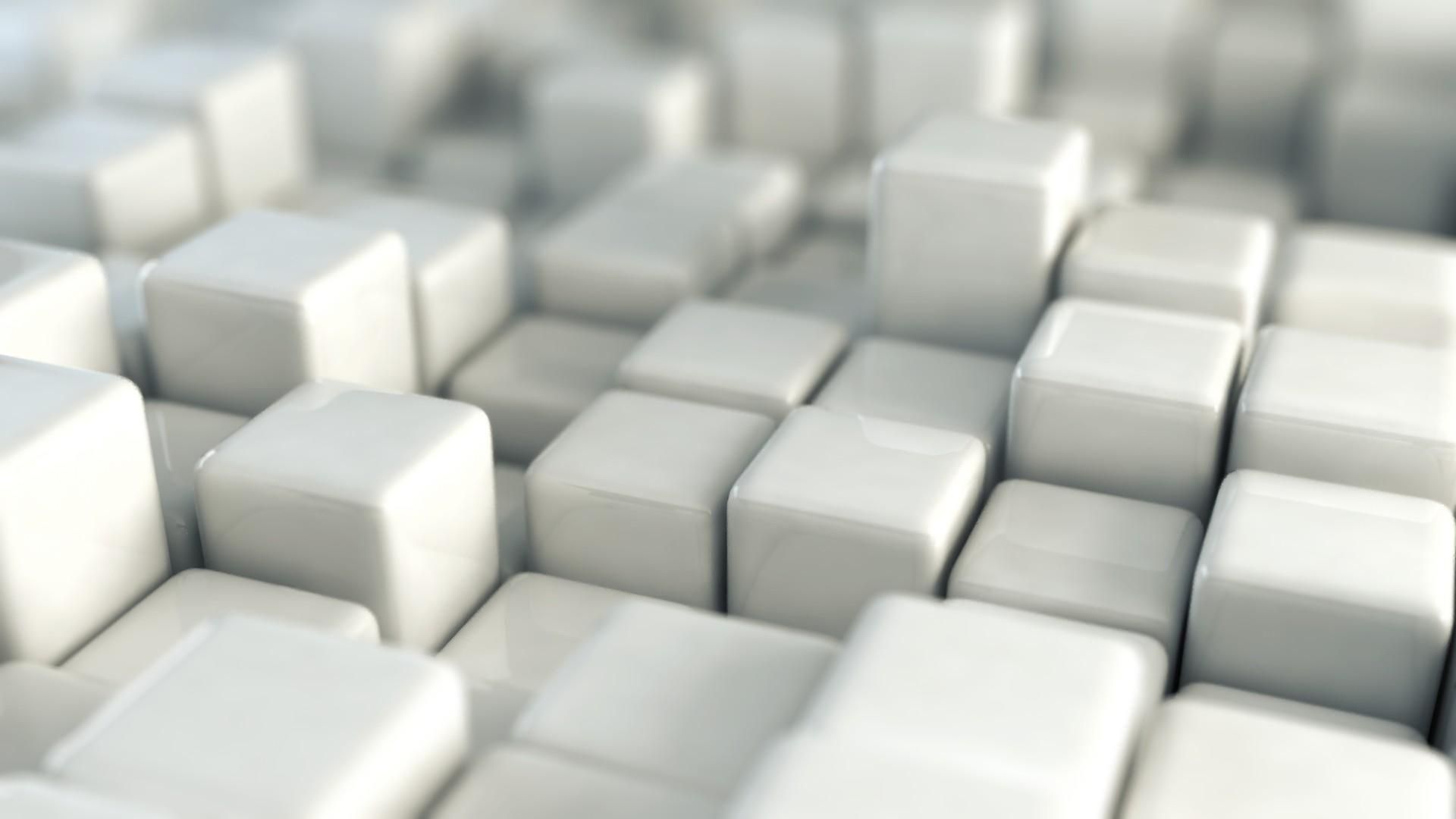
The wallpaper above has quite a few artifact on my second monitor, mostly around darker areas.
My second monitor displays artifacts no matter which port i use to connect it to my PC (tried dport and hdmi) or even which adapter (tried both integrated Intel HD graphics and Nvidia 970).
-
NVIDIA 26.21.14.4614: NVIDIA GeForce GT 1030 (20200515)
generic monitor PnP, 337 x 270mm, built 2007
Chromaticities:
R=0.644531 0.347656
G=0.280273 0.605469
B=0.141602 0.071289
W=0.313477 0.329102sRGB gamut: 85%, AdobeRGB gamut: 61%
generic monitor PnP, 410 x 230mm, built 2011
Chromaticities:
R=0.648438 0.338867
G=0.291992 0.602539
B=0.142578 0.070313
W=0.313477 0.329102sRGB gamut: 93%, AdobeRGB gamut: 63%
Windows Build: 19041.329
Problem with blue artifacts on secondary monitor connected with DVI-D
Main monitor is okay (connected with VGA->HDMI converter) -
Have posted v4.115 with a fix, and it is set to update for people on the May 2020 build.
-
This post is deleted! -
Hello! I received a notification about version 4.117 being installed and about "Solar Time". The release note says "We added “Solar time” to the preferences", but I can't that in the preferences.
Is it ON by default?EDIT: Wait... Is it only the "Solar time: XX:XX" text?
-
Yes, we didn't really finish this still as more of a feature - so it is still only informative. More to do here.
If you're on DST right now, you'll find the solar time is quite a ways from your wall clock, but this may be a nice thing to know.
-
Hello,
I can confirm v4.117 is working good. I no longer see blue/green artifacts.
Thanks!
-
I also can say that v. 117 and now 118 seems to work fine. Thanks
-
--------------------------- Driver info --------------------------- The information below is already on the clipboard. Paste to the f.lux forum or email us for help. Advanced Micro Devices, Inc. 26.20.15029.27016: Radeon RX 590 Series (20200421) Generic PnP Monitor, 509 x 286mm, built 2014 Chromaticities: R=0.635742 0.333984 G=0.308594 0.623047 B=0.150391 0.067383 W=0.313477 0.329102 sRGB gamut: 100%, AdobeRGB gamut: 69% Generic PnP Monitor, 509 x 286mm, built 2016 Chromaticities: R=0.635742 0.333984 G=0.308594 0.623047 B=0.150391 0.067383 W=0.313477 0.329102 sRGB gamut: 100%, AdobeRGB gamut: 69% Winlimit=0, 0 Monitor 1 on Radeon RX 590 Series: VCGT=0 gamma=1 Monitor 2 on Radeon RX 590 Series: VCGT=0 gamma=1 Windows Build: 19041.329 --------------------------- OK ---------------------------Issue: Broken color gamut, warmthness is nowhere near expected values, amber almost looks greyscale (colors appear normalized instead of filtered with a color correction table or w/e)
What I think happened: F.lux started, expected color translations/filters were applied correctly, f.lux auto-updated, the notification rendered, and the color low end of the color gamuet broke.
Always use internal color table is a viable workaround
-
Thanks for the note that "internal color table" fixes it.
We try to auto-detect, but the detection is not working very well as of this update.
-
Hi, I just upgraded to 2004 and seems like the brightness span of f.lux is reduced, I cannot go very dark as I did before. I have an Intel HP laptop with intel graphics and nvidia quadro. f.lux is 4.118.
Any hint is appreciated.
Thank you. -
Hi did f.lux prompt you to expand the color range?
-
@herf yes, but I guess I dismissed the alert, but eventually I expanded manually via the context menu from the f.lux icon (change current color - expand color range). But didn't change anything.
-
@paul741 It does require a reboot - however, if this doesn't help, can you post f.lux options > driver info?
Alternately, in f.lux options > "Always use Windows internal color table"
-
@herf I don't know what happened but know it works (without the windows color table option). Thank you.
-
If you want to install the update now, select Start > Settings > Update & Security > Windows Update , and then select Check for updates.
-
I am still getting the yellow screen when taking screenshots. I am on latest Flux version, and latest Windows 10. Why is this still happening?