Windows 10 May 2020 (2004) Update - Blue/Green Squiggly Lines on Secondary
-
@herf Thank you very much for the fix. Closed flux and reopened it. It installed it and woosh: artefacts disappeared.
One thing I want to say: I'm not 100% sure but I think that I didn't expand the color range after this update - but it was expanded in the prior win update 1909..
Maybe it expanded itself by running with admin permissions? I don't know but I also don't care. The artefacts are gone and that's the main thing! -
@Johannes1098 How did you remove the flux?You can give a detailed guide on how to delete it.
-
@Levon140
I didn't remove flux - I updated it.
Just close flux (rightclick on icon in systray and "exit flux")
Then start it again via start menu. It should update itself to version 4.115If it doesn't do it by itself you can rightclick on the icon in systray, go to "about flux"
Check the "join f.lux beta ..." box and close the about dialog. Then, the auto-update should work.
After that, you can uncheck the box in "about flux" again.Edit: Direct link: https://justgetflux.com/flux-setup4-115.exe
If you want to uninstall it completely, you can go to Settings -- Apps and features -- f.lux -- Deinstall/Remove
-
@Johannes1098 I did everything exactly according to your instructions.But it didn't help me and I updated and deleted it.Nothing as there were red dots on the left side of the screen and remained below the screen with the photo of my screen.
-
@Johannes1098 You can throw a direct link to download version 4.116
-
@Levon140
Are you on 4.115 or 4.116 now?
The 4.116 seems to bring back the issue.
So please try the 4.115 from my link above and report, if it disappeared with it :) -
@Johannes1098 Here on this photo I can see my problem and the flux version
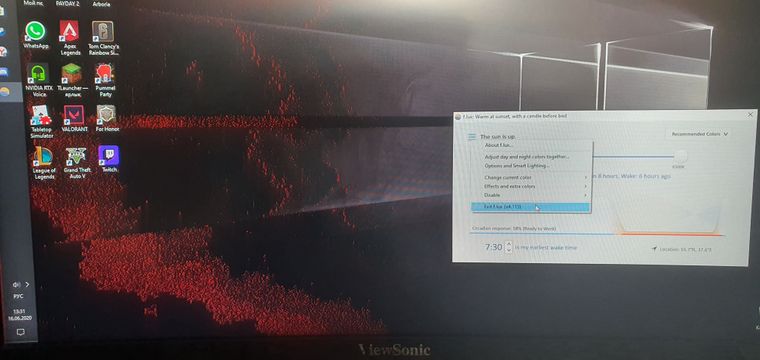
-
This post is deleted! -
This post is deleted! -
@Levon140 Hmm, then you have to wait for a fix
I'm only having the blue artifacts. No red ones..Here's also a thread about red ones: https://forum.justgetflux.com/topic/7279/red-screen-artifacts-when-flux-is-on
-
Reverting one "optimization" in 4.116 -> so 4.117 is updating now.
-
@Levon140 creepypasta material
-
@herf It didn't help me(
-
Hi,
No artifacts so far, thank you. However when I put my laptop to sleep at deep night (1900K) and wake it up another day, I need to restart f.lux. It shows 6500K, however 1900K temperature is still applied. Closing f.lux does not fix it, I need to run it again. Not a big deal though. 4.118