Version 3 to 4 Upgrade
-
This thread is for those who are upgrading and would like more information or to comment about the new settings in f.lux. To quickly address most of the questions we're seeing:
Version 4 is very different. It includes a stronger setting right before bed to help your body to prepare for sleep. Monitors have gotten bigger and brighter since we first released f.lux and if the new settings feel much stronger, it's because they are.
-
You will be happier if you set your wake time. If f.lux is the wrong color, change this first.
-
You can always adjust f.lux's colors just by moving the slider.
-
For those who want the old schedule, you can use Classic f.lux (now even more like the old f.lux)
-
To turn off notifiers: Options > Disable Backward Alarm clock.
We're listening to all feedback - for those of you who are especially passionate and want to offer feedback, please join our beta program. We love hearing from you (even when you're mad at us).
-
-
If the "Classic f.lux" preset isn't satisfactory for you, then go to "Adjust all colors at once" and keep the bedtime and sunset (nighttime) colors the same.
-
Hello,
I think I'm going crazy, but I just want to make sure. :P Did f.lux automatically adjust the color before this new version? After the update, I keep seeing the temperature of my monitor (laptop) changing, and it kinda messes with my eyes. I don't recall this happening previously. To confirm I opened f.lux and set the color to 4100K; after a few minutes I went back and it was <4050. I disabled "use display data for better accuracy" but it still does the same.
-
@timothyleary said in Version 3 to 4 Upgrade:
Hello,
I think I'm going crazy, but I just want to make sure. :P Did f.lux automatically adjust the color before this new version? After the update, I keep seeing the temperature of my monitor (laptop) changing, and it kinda messes with my eyes. I don't recall this happening previously. To confirm I opened f.lux and set the color to 4100K; after a few minutes I went back and it was <4050. I disabled "use display data for better accuracy" but it still does the same.
That setting has nothing to do with the color temperature that's set (it won't change it or anything).
F.lux v4 might be designed to adjust the color temperature based on a laptop display's brightness.
-
@timothyleary you are not going crazy - have you set your wake time? Is it right? And are you dimming your monitor or using an autobrightness feature?
-
Getting used to the "newness" of v4, so far, so good.
When clicking on taskbar icon, would LOVE to see return to tool tip functionality vs new window opening. Having the info pane "know" when I was done and disappear on its own was better. v4 seems backward having to click the x to close.
-
You don't have to close it. It closes automatically after 5 seconds when it's not in focus. It's the same as it is in v3.
-
@TwoCables ahh, well seems slower than v3. maybe just me
-
@Boogeyman said in Version 3 to 4 Upgrade:
@TwoCables ahh, well seems slower than v3. maybe just me
You're probably paying much more attention to it because it's very new and so now you're analyzing everything to see what's new. It's a bigger window too.
Perhaps v3 autohides in 3 or 4 seconds.
-
@timothyleary we defaulted to "slow" transitions in this version, so we do very gradual fades to simulate the path of the sun. If you want fast ones again, there is a menu in the "options" menu.
-
@Boogeyman I liked this too, but we ran into some problems where the app would create too many entries in the "notifications" list and it was causing some problems in Windows, so we couldn't keep shipping it that way. There are some more complicated ways to fix this but we didn't get them to work, so we keep the same tooltip all the time now. I'll keep looking at it and see if we can do better.
-
I really enjoyed knowing which version I have by just right-clicking the icon in the Notification Area. I think there's nothing wrong with keeping the version number there. I can agree though that it's better to say "Exit f.lux" instead of "Exit f.lux 4.48".
-
Hello,
In version 3, I liked that when holding the mouse on the f.lux taskbar icon, then a tooltip informed be about the sunset time. In version 4, the tooltip has only a message „fl.lux". Now I have to make extra click in order to see the previously mentioned information.
Any ways to get the V3 behaviour back? -
@Bushido yes it was no fun to take this out - it was causing problems with Windows "notifications" settings.... tons of dupicate entries. Hopefully we can figure out how to put it back.
-
I think "Getting sleepy?" could be changed to "F.lux is in Bedtime mode" (or something similar). So, I think it would be good for f.lux to report which mode its in instead of having a conversation with its user.
-
Hi,
I took some time to adjust to v4 changes before posting. I'm quite happy with it now (wasn't at first :)).
One thing i don't like is the lack of 1-click access (or hotkey) to my most commonly used options : Movie mode / darkroom mode / Vignette mode.
The other "color effects" seem pretty useless to me, and I even read somewhere on the forum that they are considered "demo effects". So why create a sub-category for demos and hide useful options in there ?One more word : Vignette mode is amazing, thank you !
It would be even better if it could detect where the text is and adjust accordingly, but it's already great. -
If I set the drop-down box on the right in v4.47 to "Classic f.lux", should it be the same as how it used to look (by default) in version 3(.12)? It's just that I updated to 4.47 a few days ago and something seems very different about my screen now when the sun sets compared to what it used to be like in the previous version.
Finding it all a bit confusing if I'm honest!
-
Here are two things that may have changed:
-
We are doing a slow transition by default - if you prefer the old one you can select it in the options menu under transition speed (=medium)
-
We are trying to match your monitor color more closely, but occasionally a monitor isn't cooperating. Again in the options menu, you can try unchecking "Use display data for better color accuracy"
-
-
Hello. I have a question regarding the new version of f.lux. On the old version, I used to use the color effect "reduce eyestrain". But now, I cannot find it anymore. How can I obtain the same effect? Thank you.
-
@Ady1989
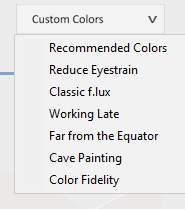 Click f.lux icon and then the drop-down menu on the upper right side.
Click f.lux icon and then the drop-down menu on the upper right side.